ENGLISH EINES TIC 2ESO
Teaching eines TIC in english.
viernes, 30 de junio de 2017
EINES TIC 2ESO IN ENGLISH.
domingo, 11 de diciembre de 2016
sábado, 3 de septiembre de 2016
LESSON 1: INTRODUCTION (I)
Open the following file and pay attetion to the teacher,s explanations:
Activities:
- Read the EXCEL DEFINITION and do the DICTIONARY.
- Excel Vocabulary 1
- Excel Vocabulary 2
Links:
- To learn more about Excel you can read the following document and make the recommended tasks. EXCEL USER GUIDE
LESSON 2 : INTRODUCTION II
Open the following file and pay attention to the teacher´s instructions:
Activities:
Download the file Introduction II and follow the instructions given in the video:
1. Modifying columns, cells and rows (sheet 1)
2. Formating cells (sheet 2)
To learn more:
- See the next file, read it and pay attention on the main mostly used commands or options in EXCEL. Look for the words you don't understand in a dictionary when need it and afterwards do the exercices your teacher suggests MOST USED COMMANDS IN EXCEL
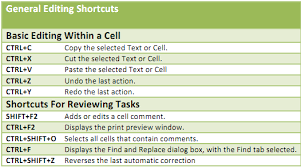
- Follow the instructions given in the next file and do the exercise such as told by your teacher. COPY AND PASTE CELLS AND FILES.
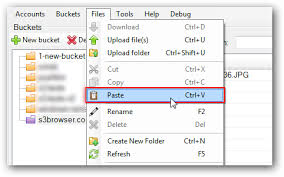
LESSON 3 : BASIC FORMULAS
ACTIVITIES
One the most powerful features in Excel is the ability to calculate numerical information using formulas.
One the most powerful features in Excel is the ability to calculate numerical information using formulas.
The next video shows you how to create simples formulas with
Excel.
LESSON 4: CHARTS (I): COLUMN CHARTS.
Getting fancy with column charts.
- ACTIVITY 1 :
Do the activity as it is explained in the next file, follow the instructions and ask your teacher if you need help either by english words or chart options.
Favourite treat columns chart.
- ACTIVITY 2 :
Follow the instruccions given in the next file and work about how making a chart with two or more categories.
Getting fancy with column charts.
CHARTS (II): BAR CHARTS.
ACTIVITY 3 :
Open this file and follow the instructions in order to work out with bar charts. If you have any questions about how to finish the exercise don't hesitate to ask your teacher.
Getting fancy with bar charts.
CHARTS (III) PIE CHARTS.
ACTIVITY 4 :
Next file shows you how to make a pie chart to compare data from groups with different features. Follow what is said at it to creat yours.
Pie chart not for eating but comparing groups of data.
Suscribirse a:
Entradas (Atom)






